Welcome to our step-by-step guide on how to apply promo codes and save 50% to 80% off every week on meal delivery kits. These services allow you to cancel your subscription at any time, providing a unique opportunity to save. This guide unlocks the secret of leveraging the cancellation and reactivation process to consistently enjoy hefty discounts. By strategically pausing and resuming your subscription, you can utilize fresh promo codes for each reactivation, ensuring you’re always getting the best deal. By timing your subscription cancellation just right—such as right after your weekly box arrives or setting a calendar reminder—you can make the most of the promo offers. For example, with a service like HelloFresh, if you receive deliveries on Wednesday and your credit card is charged for the next week box on Friday, simply cancel and then reactivate your subscription with a new promo code from Saturday onwards. Our step-by-step instructions will show you how to efficiently manage your subscription and exploit these promotions, keeping your dining experiences both exciting and affordable.
HelloFresh
- After you have received your weekly box (or after your credit card has been charged for the upcoming box), login into your HelloFresh account and click on “Account Settings“:
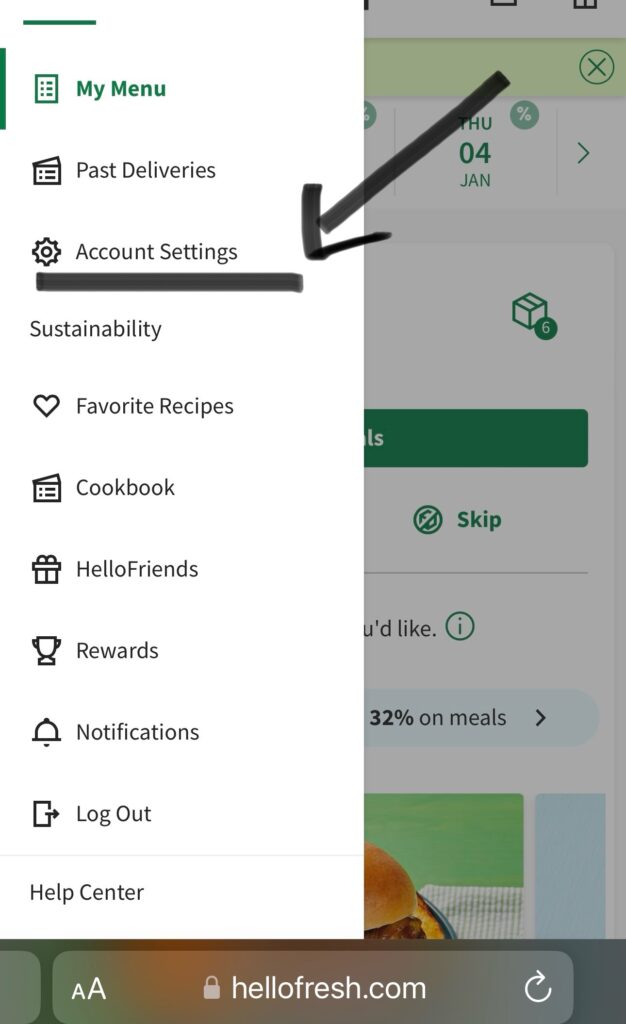
- In the “Account Settings” page, from the Top Menu select “Plan Settings“:
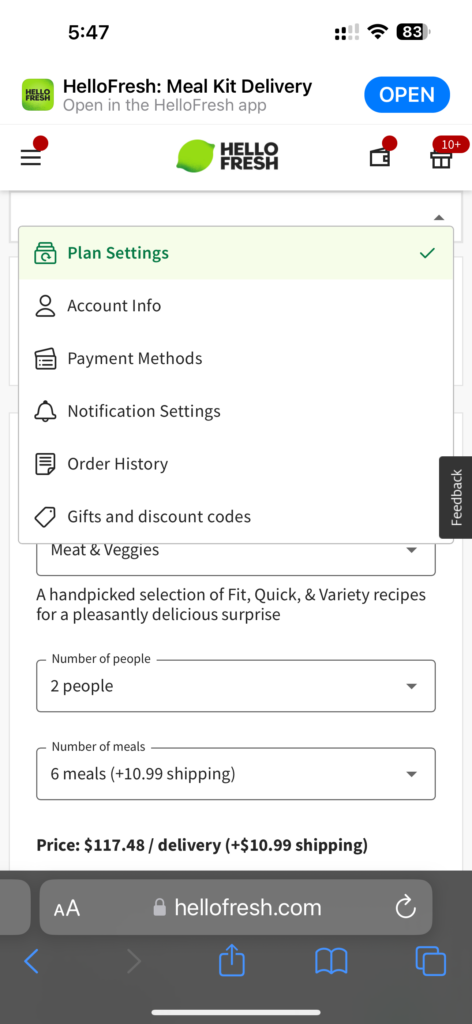
- In the “Plan Settings” page, scroll all the way down to the bottom where it says “Subscription Status: Active” and click the green button “Manage“:
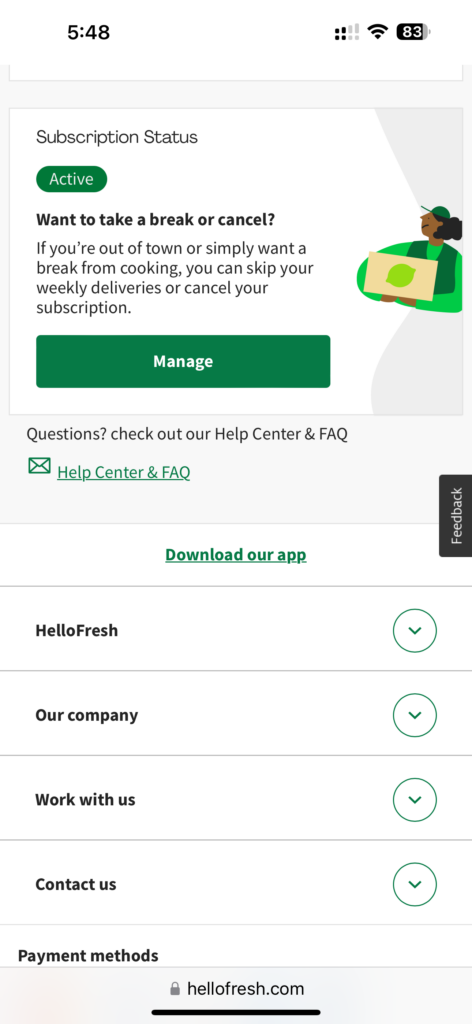
- On the next page scroll down all the way to the bottom to the green button that says “Cancel anyway“. Click on “Cancel Anyway”:
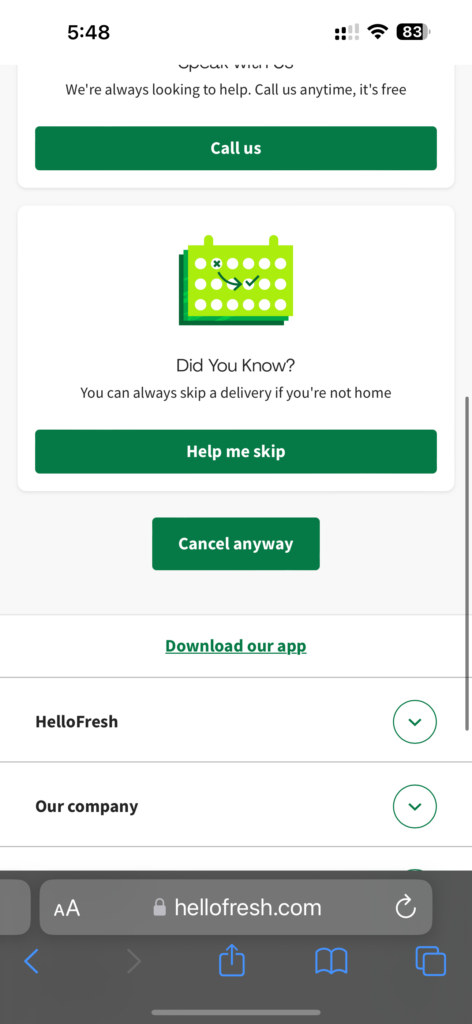
- On the next page, you will be asked why you’re cancelling your subscription, select one of the options:
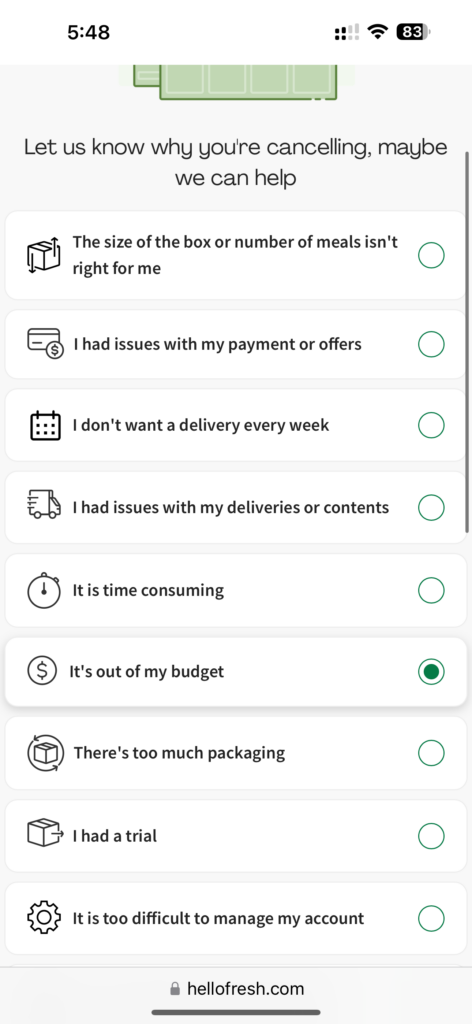
- On the next page scroll all the way down to the bottom, and click once again the green button “Cancel anyway”:
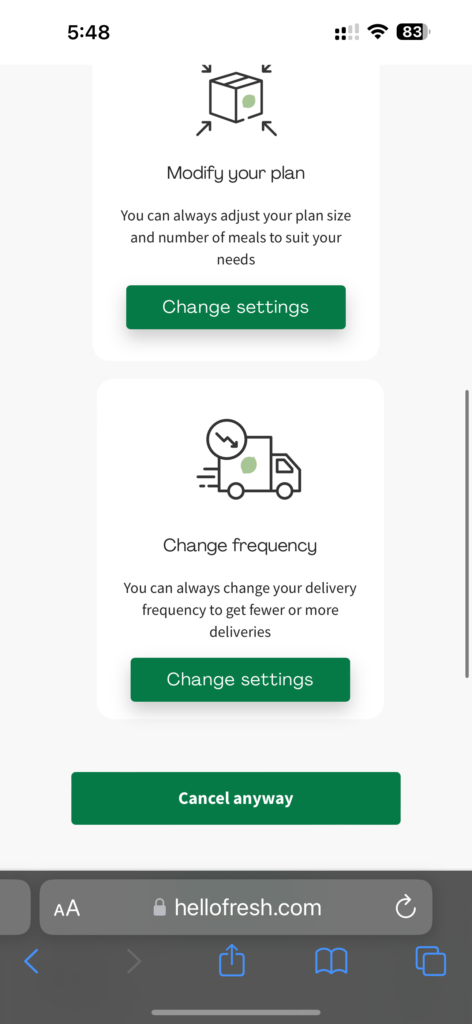
- On the next page, you will get a confirmation that your subscription has been cancelled, and if you have been billed already for the next week box it will remind you that you have a box coming (for example if your box comes on Wednesdays and you cancel your subscription from Saturday-Tuesday you will see this message):
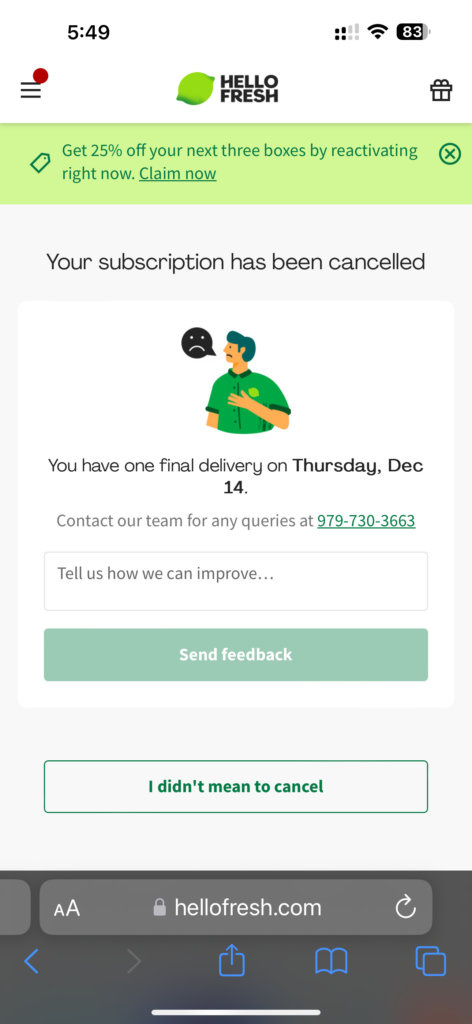
- Now, go back to the homepage and click on “My Menu” on the left. You’ll see a message that your subscription is cancelled and it will give you the option to reactivate it. Click on “Got a promo code“? :
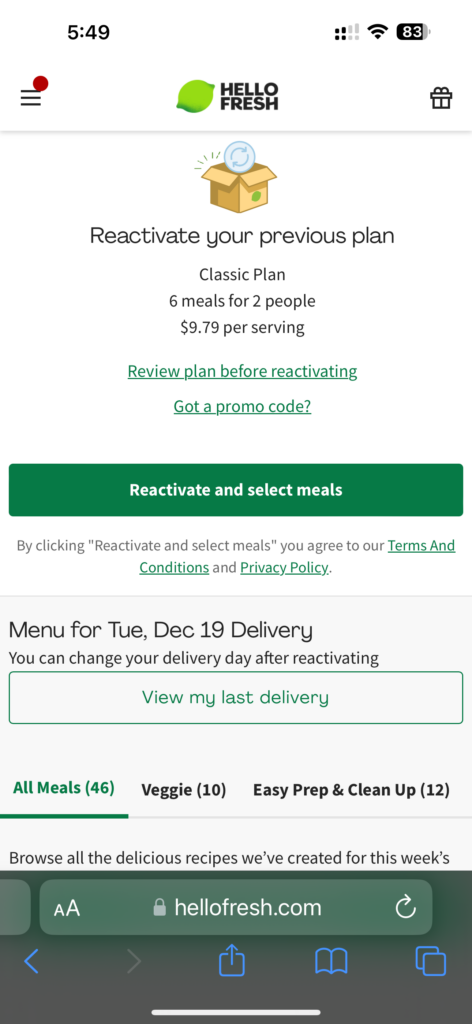
- Visit our promo code page, copy and paste one of the promo codes in the “Promo Code” box and click the green button “Apply“:
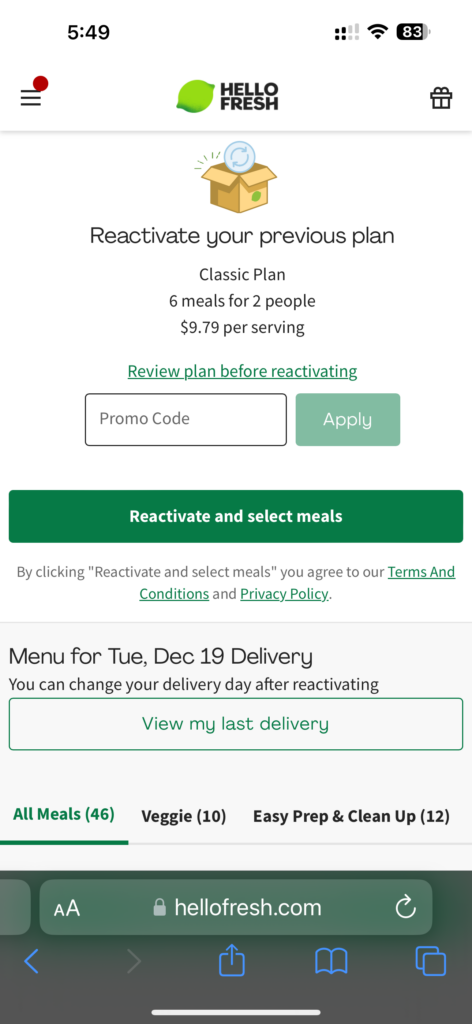
- You’ll now see a discounted “price per serving” (based on the promo code you used). Click the green button “Reactivate and select meals”. It will bring you to a summary page, where you can edit payment information, number of meals etc. Double check it is showing the discounted price:
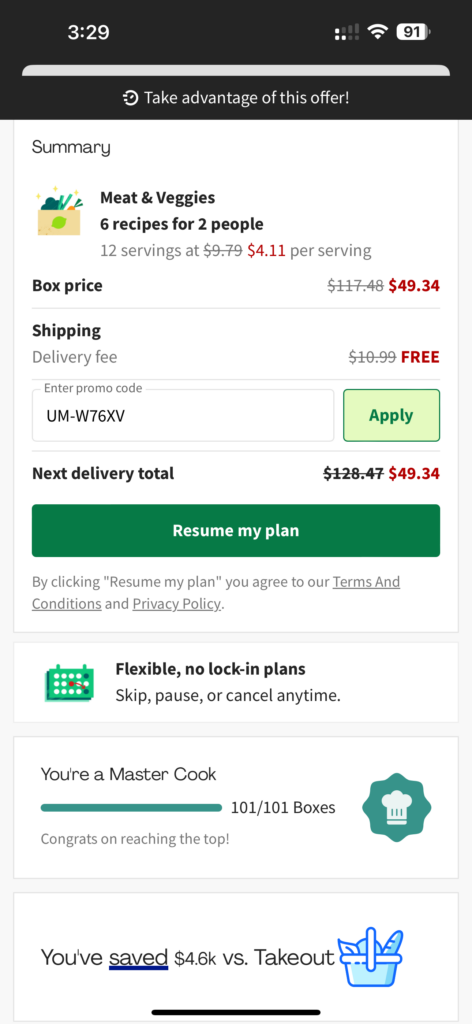
- Click on the green button “Resume my plan“. That’s it! You will now receive your next box with a huge discount. Repeat these steps (it only takes 2 minutes) every week using a different promo code (we update our promo code page regularly) to save $200-300/month (for 2 people) or $400-600/month (for 4 people) on meal delivery services. We also suggest you to try and use different services like GreenChef, Everyplate etc for more variety!
Greenchef and Everyplate
The steps for cancelling and reactivating your subscription with GreenChef and Everyplate are very similar to HelloFresh. Login into your account, find the “Settings” page, click on “Plan Settings” and follow the on-screen instructions to cancel your subscription. The navigation menus are pretty much identical to HelloFresh (both Everyplate and GreenChef are owned by HelloFresh).
